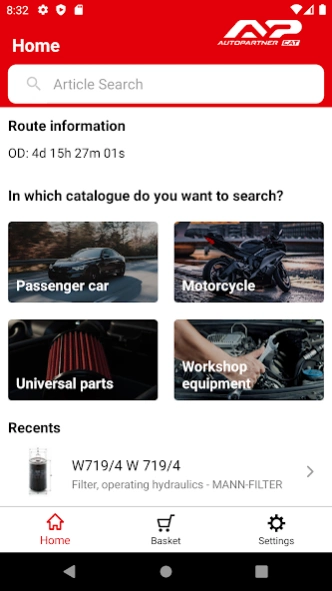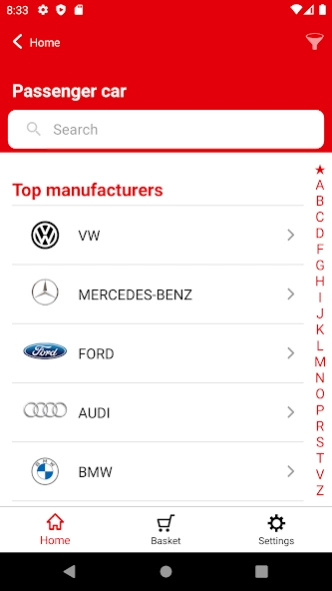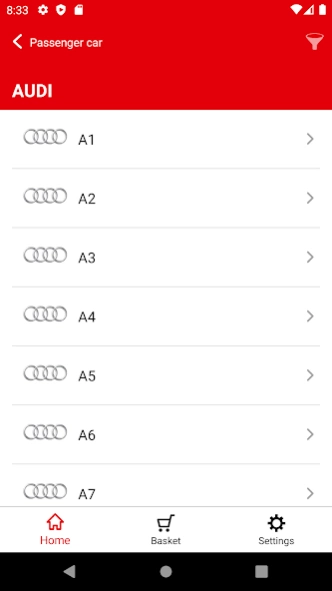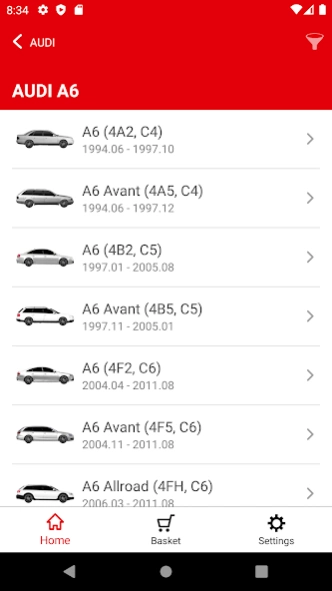AP CAT 2.5
Continue to app
Free Version
Publisher Description
AP CAT - Mobile version of Auto Partner S.A. catalogue. – APCAT
Auto Partner SA is a dynamically developing importer and distributor of spare parts for cars, light commercial vehicles and motorcycles as well as workshop equipment. Its customers may order goods not only via online catalogues, but also through the APCAT mobile application.
The APCAT app offers an intuitive and quick overview of car and motorcycle parts from among nearly 300,000 articles available for sale at Auto Partner. It allows searching by different criteria:
AP’s commodity code,
manufacturer’s code,
OE part number,
EAN barcode,
name or synonym.
Search results may be filtered by product group, manufacturer, place of installation and according to other criteria specified for each product.
The application enables quick selection of parts according to the TecDoc product map and intuitive Fast Click icons redirecting to selected product groups. The app displays the closing time for the next route. The user-friendly cart allows to place the orders easily and special notifications remind about orders that are yet to be completed.
About AP CAT
AP CAT is a free app for Android published in the System Maintenance list of apps, part of System Utilities.
The company that develops AP CAT is DVSE. The latest version released by its developer is 2.5.
To install AP CAT on your Android device, just click the green Continue To App button above to start the installation process. The app is listed on our website since 2023-10-05 and was downloaded 4 times. We have already checked if the download link is safe, however for your own protection we recommend that you scan the downloaded app with your antivirus. Your antivirus may detect the AP CAT as malware as malware if the download link to de.dvse.autopartner is broken.
How to install AP CAT on your Android device:
- Click on the Continue To App button on our website. This will redirect you to Google Play.
- Once the AP CAT is shown in the Google Play listing of your Android device, you can start its download and installation. Tap on the Install button located below the search bar and to the right of the app icon.
- A pop-up window with the permissions required by AP CAT will be shown. Click on Accept to continue the process.
- AP CAT will be downloaded onto your device, displaying a progress. Once the download completes, the installation will start and you'll get a notification after the installation is finished.